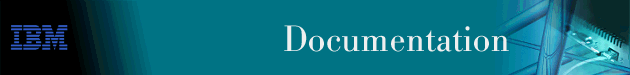
The Large IP Map Restructure application creates a submap hierarchy which is up to three levels deep. The phrase "submap hierarchy" means that submaps have a parent-child relation. A parent submap contains icons representing all of its child submaps. Double clicking such an icon opens the corresponding child submap.
The remainder of this chapter provides a more detailed description of the various types of submaps created.
The top level submap contains one icon for each subnet specified in the subnet and backbone lists. Connections between subnets are shown as well. This level submap has three different types of submaps: for the backbone subnet, for non-backbone subnets, and for connections between subnets. These are described in the subsequent sections. Naturally, submaps which represent subnets are linked to the corresponding icon symbols. Submaps which represent connections between subnets are linked to the lines connecting the subnets' icons.
The submap for a backbone subnet contains icons for all routers that appear on the backbone and for the subnets that connect these routers. Each of the icon symbols is a copy of one found on the IP Internet submap. They link to submaps which are maintained by the IP Map application. For example, double-clicking a router symbol brings up a submap containing all of the interfaces of that router.
When the NSM V1.1 application is installed the submap for a non-backbone subnet merely contains symbols representing the various NSM topology areas that were found within the subnet. Each symbol represents a submap. The names of these are determined by the values found for the AREA_topMapName field of the routers residing within the subnet. An additional icon represents a special submap which contains all routers that do not have a value for this field. Naturally, the number of icons on this type of submap depends on the number of different field values found for routers within a subnet. If no values are found at all, the submap ends up containing just a single icon.
When NSM V1.1 is not installed the submap for a non-backbone subnet contains all routers residing within the subnet.
The final type of second level submap generated by the Large IP Map Restructure application shows the connections between a particular non-backbone subnet and the backbone.
An interesting application of this type of submap is determining the backbone routers to which the routers shown on the submap connect. Follow these steps:
The submap for a particular NSM topology area contains all routers residing within the subnet and having a value of the AREA TopMapName field matching the area name. In order to make these submaps more useful some additional nodes are added through a process known as "enriching".